Add HTML Tags and Attributes back into Comments in WordPress
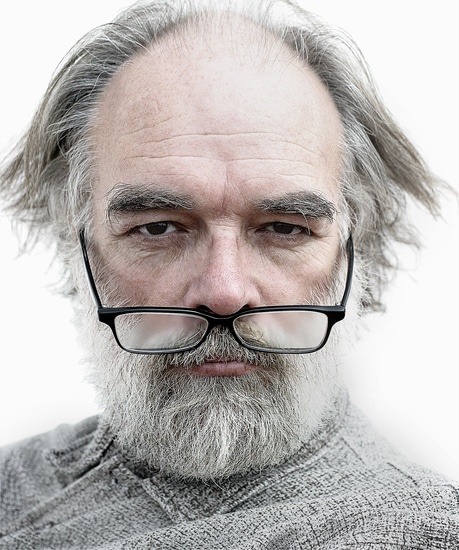
Since WordPress 3, the notice of being able to use HTML Tags and Attributes has been removed and there is just an empty string, which means that the use of the allowed tags in comments is still feasible but readers…
Remove Comments Based on Categories in Genesis

You can remove and control the Comments section based on what Category a post is set to in Genesis by conditionally removing an action based on the category. So in the code snippet above I want comments only on a…
Remove the HTML Tags and Attributes from Comments Box in Genesis Child Theme
By default in Genesis Child theme and general WordPress themes, html tags and attributes in the Comments field are displayed for users to show what html tags they can use, I find a lot of clients just want to hide those…

