Add a menu to WordPress page with PHP action hooks

Adding a menu to WordPress via PHP and action hooks requires three steps, registering the menu location, assigning a menu to it and then placing the menu with an action hook. Register WordPress Menu Registering a menu is done with…
Adding in a Responsive HTML Logo/Image Header via the Customizer for Genesis

This tutorial looks at replacing the CSS background technique used to display a logo/image in the Genesis framework header with an actual HTML markup inline image tag, which is better for responsive design across all devices. This can be achieved in…
Moving JetPacks Related Posts to a new position in Genesis

JetPack has a great Related Posts module, here’s how to move it further down the page below posts meta info or anywhere else you like by using a shortcode provided by JetPack. In Genesis Themes for instance, it positions itself…
How to Change the Footer Appearance in Thesis 1.8 WordPress Theme
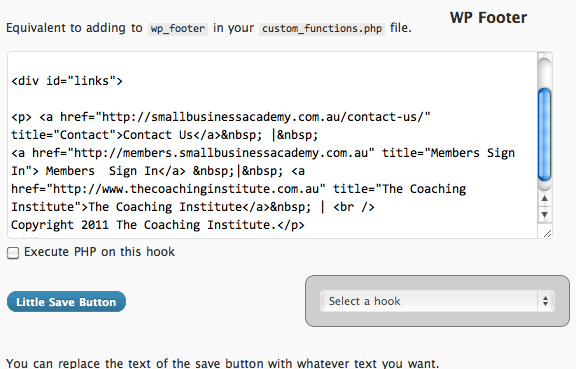
To change the footer element in Thesis 1.8 theme for WordPress you need to take care of a couple of things, there are two links in the footer that need to be removed, custom CSS and HTML then need to…

