Socialising your Author Box in Genesis WordPress Theme
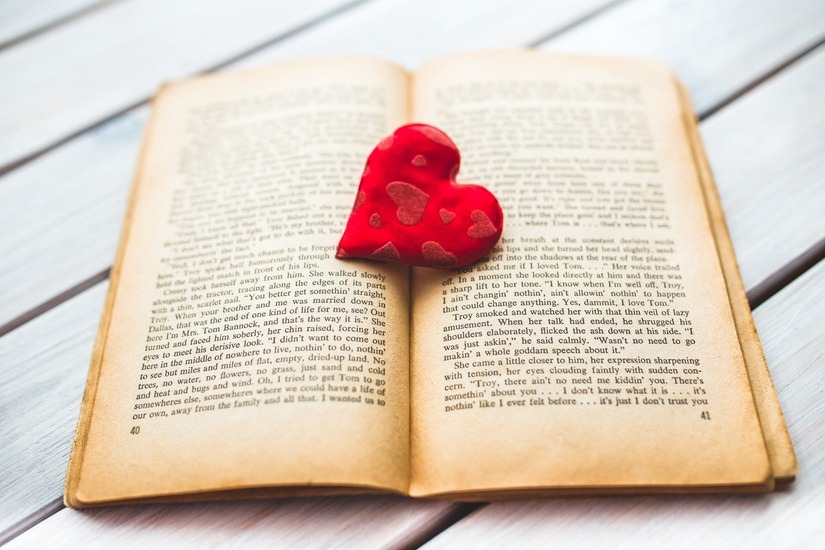
The Author Box in WordPress is sometimes overlooked and underused and it doesn’t display all the contact information entered such as Social Media contacts, this guide goes through turning it on, editing the contact meta info, using a new AuthorBox with the…
Add Fallback Featured Image in Genesis

To set a fall back featured image in Genesis if one is not set, you can use a parameter in the filter genesis_get_image, in the code below I want to target a particular category and use a dashicon icon if the featured image is…
Add a Slider to the Home Page in Genesis Theme WordPress using Cyclone Slider
Sliders have been slammed a lot recently, notably for their effectiveness and usability, however within certain contexts they are still relevant and more importantly still popular with clients, their use may be more relevant to certain industries, their usage may…
Using Slidebars to Slide In and Out Content in A Genesis Theme

Having some content slide out from the side of a page is a great solution for off canvas content, it can solve crowded page issues especially at smaller sizes as it can slide in content that takes prominence, do what it needs…
Moving JetPacks Related Posts to a new position in Genesis

JetPack has a great Related Posts module, here’s how to move it further down the page below posts meta info or anywhere else you like by using a shortcode provided by JetPack. In Genesis Themes for instance, it positions itself…
Remove Genesis Structural Wraps from Markup

On Genesis themes, the structural .wrap is essentially an element which acts as a container for content. The sample and most of the themes have it set at 1140px wide and narrower at smaller sizes. What areas have the .wrap markup by default are:…
Switching Primary Menu in Genesis Theme to Header Right on a Permanent Basis
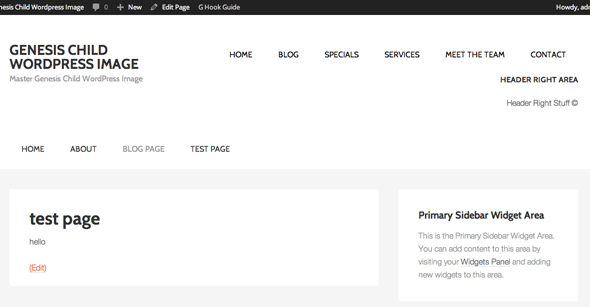
I find that I always, well most of the time, use the header right widget area in Genesis for the Primary Menu of a site and create this menu by adding a Custom Menu to the Header Widget Area, whilst there is nothing…
Add Custom Taxonomy Post Meta Terms to Custom Post Type in Genesis WordPress

To add in the post meta of custom taxonomy terms into custom post types in Genesis WordPress theme you need to create a function with a conditional that equals the custom post type then set the post meta using shortcode which includes the taxonomy terms, then apply a…
Adding in a Hello Tool Bar to the Top of a Genesis Theme

How to add in a hello style tool bar to the head of a Genesis theme and make it appear visible after scrolling down part way down the page. Demo in Genesis Sample Theme here. This can be done with a left/right…
Add another Search Form to a No Results Page in Genesis

The ‘no results page’ from a search in Genesis leaves the visitor with not much info to go on, and if the no results page is a full width page with no sidebar which had contained the search widget it would…

