Hide Pages from Search Results in WordPress

In WordPress by default both posts and pages are included in the Search Results, you can remove pages or posts for that matter and also include custom post types by using the action hook pre_get_posts. In your functions.php add the appropriate…
Show Custom Post Types in Category Archive Page

By default WordPress custom post types do not appear in a category or tag archive page, to change this behaviour and display the custom post type you can add this filter/function to your themes functions.php file. function themeprefix_show_cpt_archives( $query ) { if(…
Add Custom Taxonomy Post Meta Terms to Custom Post Type in Genesis WordPress

To add in the post meta of custom taxonomy terms into custom post types in Genesis WordPress theme you need to create a function with a conditional that equals the custom post type then set the post meta using shortcode which includes the taxonomy terms, then apply a…
Set a Sidebar to all posts of a Custom Post Type in Genesis

Simple Sidebars is a great plugin to use different sidebars on posts, pages, categories and tags in a Genesis theme. You can set a certain sidebar to appear on all posts of a specific custom post type (CPT). function themeprefix_remove_default_sidebar() {…
List all WordPress Custom Post Types in a Menu
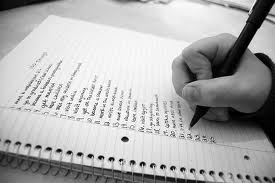
Want to display a list of a certain WordPress Custom Post Types in a list or menu? You can do this with a simple query using WP Query. WP Query is the preferred function to query all posts in WordPress…
Adding a Dashicon to a Custom Post Type in WordPress
Once you have Custom Post Types set up and available via the WordPress Dashboard you can assign a Dashicon to them , these are the icons fonts already loaded and in use in the WordPress Dashboard. Selection of the icon…
Moving Custom Post Types Higher Up the Admin Menu in WordPress Dashboard
You can move any custom post type icon higher up in the Admin Dashboard of the WordPress backend, by doing this you make the positioning more user friendly and intuitive to an end user. By default any new custom post…
Create Custom Post Types in Genesis Child Theme in WordPress
Custom Post Types are a great way to structure your data and also to provide an interface for an end user to easily populate data as in any content management system. There are WP plugins available for download that can…

