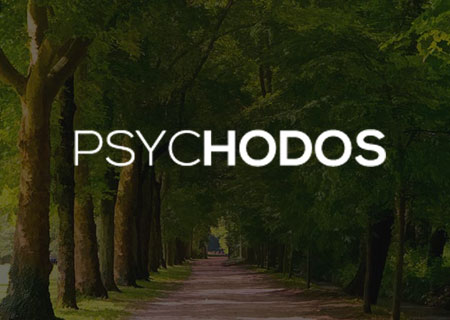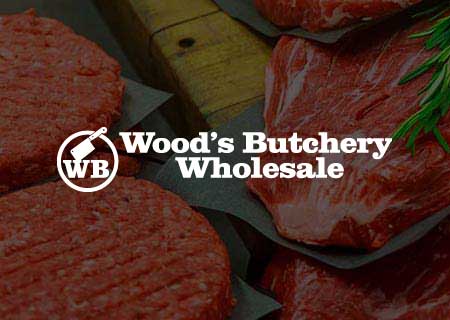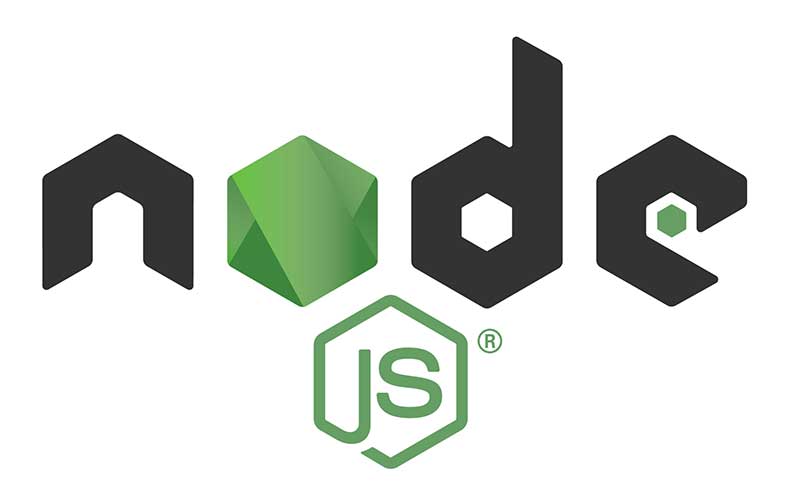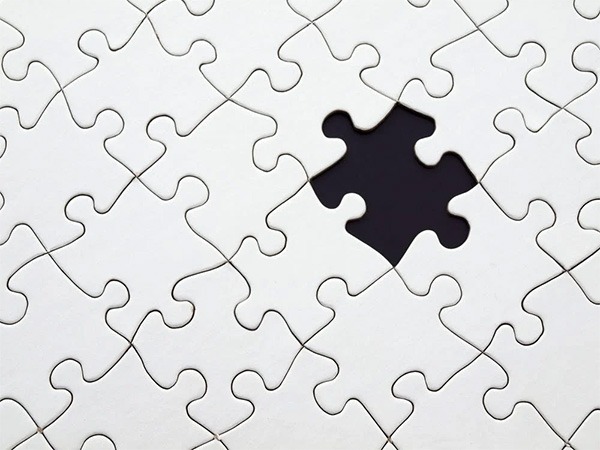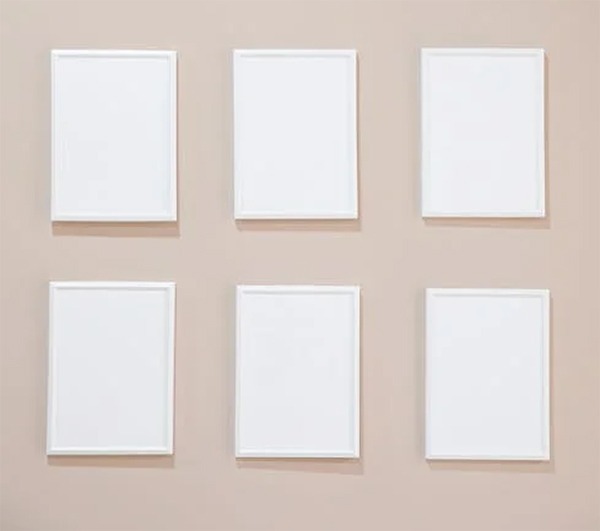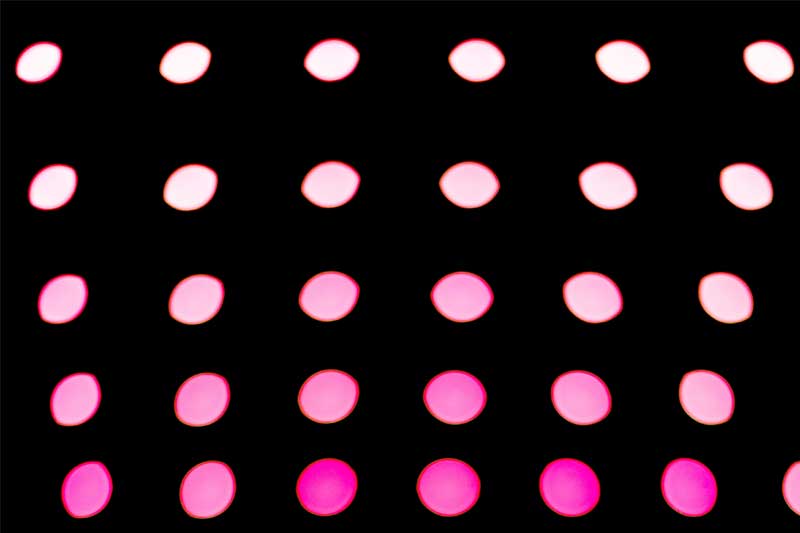Welcome to WP Beaches
WordPress Websites design specialists, based in the Northern Beaches, Sydney
Design, Develop, Host
RECENT POSTS
Installing node.js on macOS Ventura and earlier macOS versions
node.js allows you to run javascript in the Terminal as appose to a regular browser which makes for a modern workflow in web development, with both node.js installed and a package manager called npm (Node Package Manager) also installed, which can manage other packages that work with node.js, one of the main ones being gulp.js…
Set up malware scanner LMD Maldet and ClamAV on a RunCloud instance
How to set up a malware scanner with LMD Maldet and ClamAV on a RunCloud server instance. One of the popular and open source malware scanners is an app called Linux Malware Detect and works well scanning any Linux web server, it keeps a daily updated database of known malware exploits from an updated registry…
Send command line server emails with Postfix on a Ubuntu Server 22.04
Here is a guide to allow a Ubuntu 22.04 server to send out local server based emails using Postfix. Test Command Line Email To test if emails can be sent via the command line, SSH into your server and try echo “Is email sending OK..?” | mail -s “Sending email!” [email protected] Nothing should return, if…
Add a WooCommerce missing action hook with shortcode in Beaver Builder
Some themes or plugins remove native action hooks in WordPress / WooCommerce, however you can add them back in the layout with another action hook or shortcode insertion. Beaver Builder is missing some WooCommerce action hooks one such one is woocommerce_before_shop_loop_item_title , you can add that back to the WooCommerce loop by doing a custom…
Aligning the last element in a Beaver Builder Posts Module
Here is how to align the last element across multiple columns in Beaver Builder Posts Module with Flexbox – this would typically be a button or a read more link. In the Posts Module ensure Equal Heights is enabled as this will give the correct same size height for the columns. Then click on Edit…
Change WordPress Database Table Prefix Back To wp_
Here is how to change the WordPress database tables back to the default wp_ prefix. First thing is to change the php constant table prefix in wp-config.php Change the wp-config.php constant $table_prefix = ‘wp_’; Change the table prefixes in phpMyAdmin Next open your WordPress database in phpMyadmin, select all the tables and choose the option…
Change Number of Posts Displaying on a Custom Post Type (CPT) Archive Page
To change the number of posts that appear in an archive page for a custom post type you can change the number using the pre_get_posts action with some passed in parameters. Normally the number of posts displayed per page is defaulted to the setting in the Dashboard Reading Settings > Blog pages show at most –…
Position WooCommerce Checkout Spinning Icon On Page
WooCommerce checkout page uses a spinning loader icon while the page goes through a series of ajax refreshes throughout the checkout process. The spinning icon is a visual clue to the user to wait until it stops spinning that the page is updated and ready for the next step, however some WordPress themes may not…