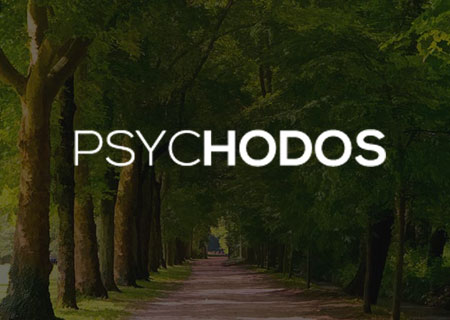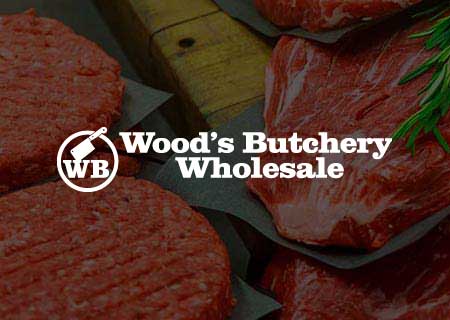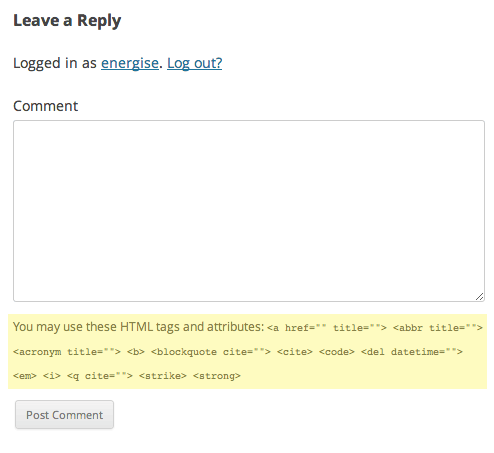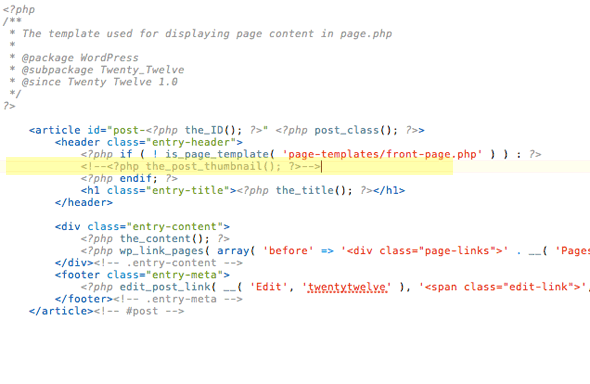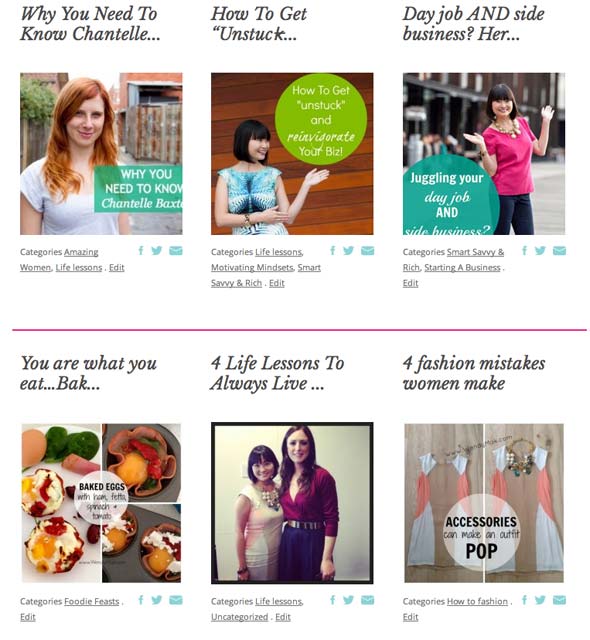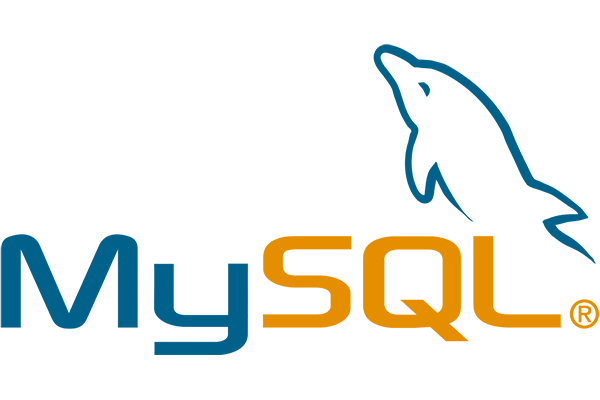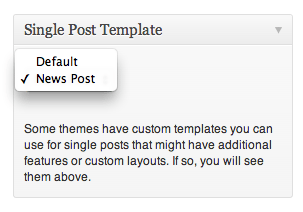Welcome to WP Beaches
WordPress Websites design specialists, based in the Northern Beaches, Sydney
Design, Develop, Host
RECENT POSTS
Get PHP and Shortcode to Work in WordPress Widgets
Getting PHP Working in Widgets By default any PHP code won’t execute in WordPress widgets or sidebars, you can probably get by with a plugin but you can also add a function in your themes function.php file to allow PHP to run, what you need to declare is a custom function and filter. //Allow PHP to…
Remove HTML Tags and Attributes in WordPress Comments
Bu default WordPress comments have instructions for users on how to use HTML tags and attributes in the actual comments, many users are turned off by this, here is how to remove HTML Tags and Attributes section in the post comments form in WordPress theme. By default this format appears in a few themes including Twenty…
Remove Featured Image from Post in Twenty Twelve WordPress Theme
Twenty Twelve WordPress Theme sets a big old ‘Featured Image’ on top of the post content if the featured image is set in a post. To remove the Featured Image from this area but keep it intact for excerpts where it shows elsewhere you need to hack it in CSS or edit the content.php file,…
Upgrade MySQL Database from 5.5 to 5.6 on macOS 10.8 Mountain Lion
MySQL version 5.6.14 is available for download for OSX, a double click and install is available named Mac OS X ver. 10.7 (x86, 64-bit), DMG Archive. (Don’t worry about the 10.7 naming, Works fine in OSX 10.9 and OSX 10.8) Stop the MySQL Server sudo /usr/local/mysql/support-files/mysql.server stop Download and Launch the DMG There is no upgrade…
Remove the WordPress Reset Lost Password Link on Login Page
To remove the reset ‘Lost Your Password‘ link and function on the WordPress login page you need to add a function to your themes functions.php file and add in some CSS. The reason why both are needed as the forgot ‘Lost Your Password‘ link appears in 2 areas as a link in the bottom of the dialog box…
Secure the WP Admin Folder in WordPress Using htaccess
To protect your WordPress wp-admin folder from everyone else apart from you, you can add a htaccess file in the /wp-admin folder to allow only access from your IP address and everyone else will be denied and receive a ‘Page Not Found‘ 404 error. This ensures no-one can even get to the login screen which…
How to Create Custom WordPress Template Posts, Pages, Headers, Footers and Sidebars
How to create new WordPress templates for your theme including posts, pages, headers, footers and sidebars. To change the WordPress home page edit the index.php in the main theme if using a child theme, just copy and then edit the file in your child theme folder alternatively you can create/edit front-page.php – this will take priority over the index.php To make a…