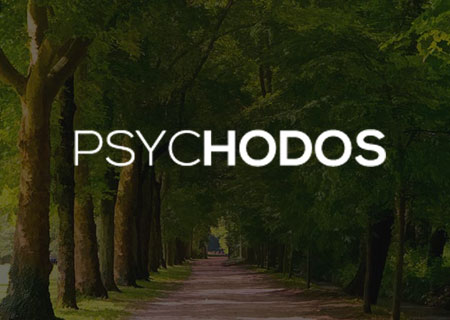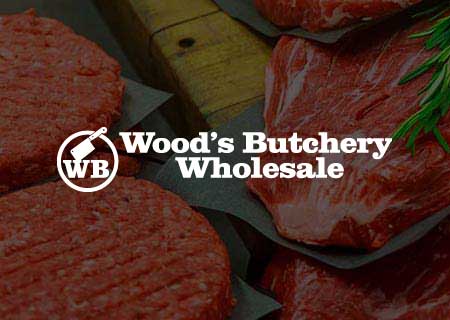Welcome to WP Beaches
WordPress Websites design specialists, based in the Northern Beaches, Sydney
Design, Develop, Host
RECENT POSTS
Add a Favicon Icon to Genesis Child Theme in WordPress
There are a couple of ways to add in a Favicon Icon into a Genesis Child Theme, either filed in a folder or declared as a function. You can also set different favicons for certain pages. File in Images Folder You can add it the favicon in your WordPress themes folder inside your child theme images…
Moving Custom Post Types Higher Up the Admin Menu in WordPress Dashboard
You can move any custom post type icon higher up in the Admin Dashboard of the WordPress backend, by doing this you make the positioning more user friendly and intuitive to an end user. By default any new custom post types appear below the ‘Comments’ link, in the above example ‘Tax Liens’ is a new…
How to Make Images Scale for Responsive Web Design
So you have got your web layout flexing and changing layout in a fluid or responsive web layout – but the images are not quite working they are being stubborn and not scaling and moving around like the text! The reason is because the images most probably have a fixed width which the web layout…
Changing the Thumbnail Size for Genesis Featured Posts Widget
Genesis has a great Featured Posts widget with a lot of options to configure including whether or not to include a thumbnail image, the thumbnail will be the Featured Image if set, and if not set is the last image used inside the post. The thumbnail image size will list available sizes that you can…
Create Custom Post Types in Genesis Child Theme in WordPress
Custom Post Types are a great way to structure your data and also to provide an interface for an end user to easily populate data as in any content management system. There are WP plugins available for download that can create and manage custom post types but you can also follow WordPress functions and do…