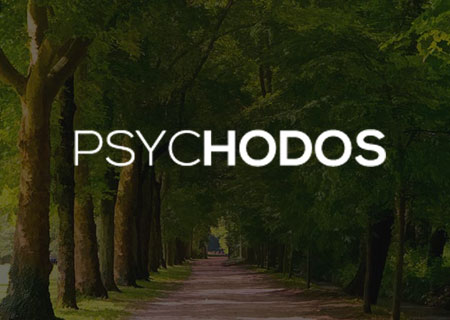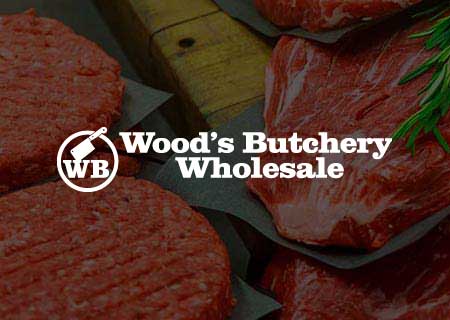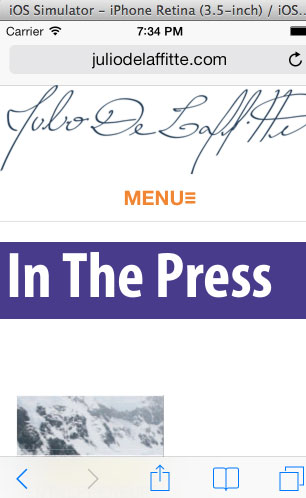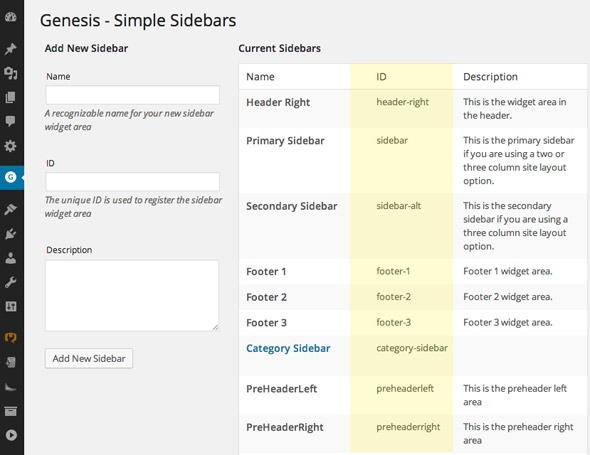Welcome to WP Beaches
WordPress Websites design specialists, based in the Northern Beaches, Sydney
Design, Develop, Host
RECENT POSTS
Add a Full Width Responsive Header Image to a Genesis Theme
You can add in a full width responsive image header into a Genesis child theme by using the header element and set a background image to it by setting a CSS rule. Using the Genesis sample theme as an example, in the above illustration the logo or site title will be handled with the .title-area div if…
Faux Full Width Page Titles in a Genesis Child WordPress Theme
This layout calls for a full viewport width background color of the page title which is to appear on all pages, there are a defined amount of pages on the site with short titles. To achieve this effect using the sample Genesis child theme you can take advantage of the .site-inner div Change the CSS .site-inner…
Displaying Category Headings on all Category Archive Pages in Genesis
In a Genesis WordPress theme you can add in a headline to display for a Category archive page, but this headline only appears on the initial category archive page, so if pagination exists for subsequent archive pages then other pages do not have the title rendered. To get around this issue if you have pagination on…
Swap WordPress TwentyTwelve Mobile Menu to Slick Navigation Menu
How to use Slick Navigation menus in a WordPress theme, you can use the jquery responsive menus in any theme, this guide will use a clean default WordPress TwentyTwelve child theme, remove the existing responsive mobile menu used and use the slick navigation menus instead. There is a Genesis version of the guide here. Also…
De-register De-queue WordPress Loaded Scripts & Styles
You can de-register and de-queue WordPress loaded javascripts and CSS styles by passing them into the wp_print_scripts function. This can help with fewer server requests if the scripts are no longer required or if a conflict is occurring. So for example if I wanted to remove the WordPress TwentyTwelve default mobile menu javascript you would use: //Remove twentywelve…
Creating Audio MP3 Playlists in WordPress with inbuilt MediaElement
With the release of WordPress 3.9 comes the in-built functionality to use Audio Playlists which is pretty cool. These Audio files have to be local to the WordPress installation unfortunately you can’t file remote at this stage such as in Amazon S3. You upload MP3s via the Add Media option in the WordPress Media Library…
MySQL ERROR! The server quit without updating PID file
ERROR! The server quit without updating PID file ERROR! MySQL server PID file could not be found! Getting these MySQL errors on your database server on macOS, there seems to be lots of solutions about how to fix this, Google hell, this more than likely happens if mysql is running and the OS is updated…
Restarting Apache Web Server from the command line macOS or Linux
To restart, start or stop Apache web server from the command line interface using either Linux or macOS, use the commands below, these commands should be executed as the root user otherwise prefix them with ‘sudo‘