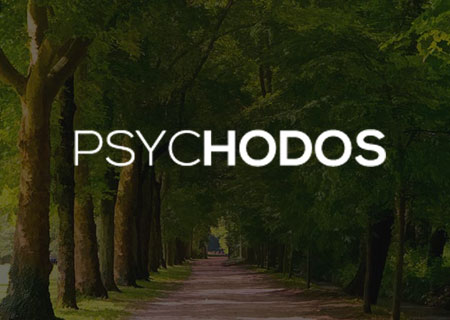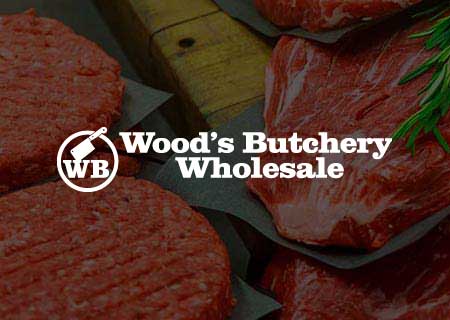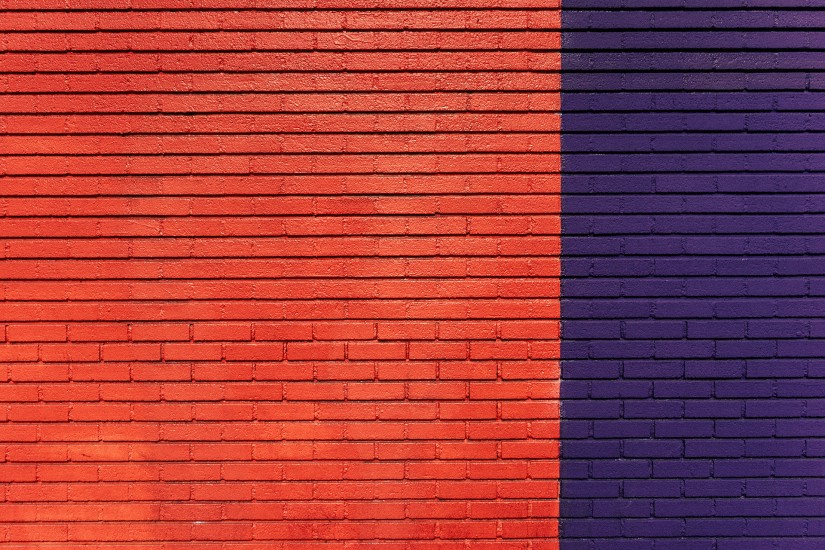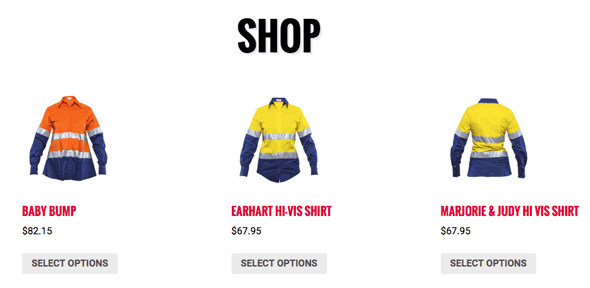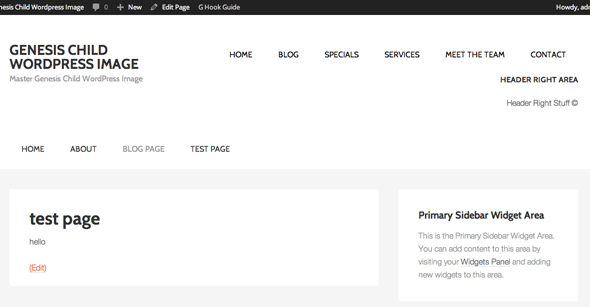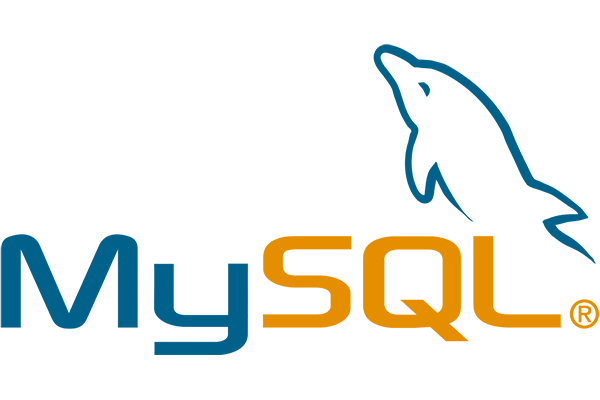Welcome to WP Beaches
WordPress Websites design specialists, based in the Northern Beaches, Sydney
Design, Develop, Host
RECENT POSTS
Moving JetPacks Related Posts to a new position in Genesis
JetPack has a great Related Posts module, here’s how to move it further down the page below posts meta info or anywhere else you like by using a shortcode provided by JetPack. In Genesis Themes for instance, it positions itself in the genesis_entry_content hook at the bottom. Lets say you wanted this below the post…
Remove Genesis Structural Wraps from Markup
On Genesis themes, the structural .wrap is essentially an element which acts as a container for content. The sample and most of the themes have it set at 1140px wide and narrower at smaller sizes. What areas have the .wrap markup by default are: header menu-primary menu-secondary footer-widgets footer You can see this markup in the core Genesis framework…
WordPress VVV Vagrant Running Slow on Virtual Box
Is your VVV Vagrant running slow on Virtual Box, lot’s of MySQL restarts, takes ages to SSH into the box – that might be because the initial memory settings was left at 512MB which is not pretty and as your working day goes on and you feel like your hitting a brick wall. This can be…
Remove Default Sort in WooCommerce and ‘Showing All Results’ Notice
In an e-commerce environment using WooCommerce when there is only a few products to sell, it is cleaner and more intuitive to rid the space of some clutter – such as the ‘Default Sorting‘ options dropdown and the display notice ‘Showing all x results‘. Add this code in your themes functions.php file and you will have…
Add Custom Taxonomy Post Meta Terms to Custom Post Type in Genesis WordPress
To add in the post meta of custom taxonomy terms into custom post types in Genesis WordPress theme you need to create a function with a conditional that equals the custom post type then set the post meta using shortcode which includes the taxonomy terms, then apply a filter to the result to the genesis_post_meta function in your functions.php file. You can choose to…
Import a mysql database into macOS via Terminal
Import a mysql/mariadb database into macOS via the command line I have found that phpmydmin on the Mac has issues with the max upload file size limit and changing the value in php.ini doesn’t always do the trick. With mysql already installed a quick trip to the terminal will sort this out. Create the database…