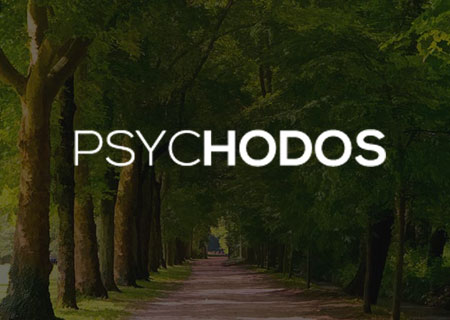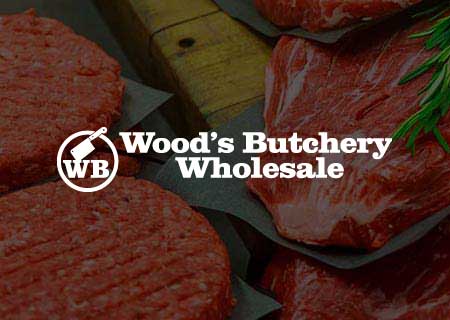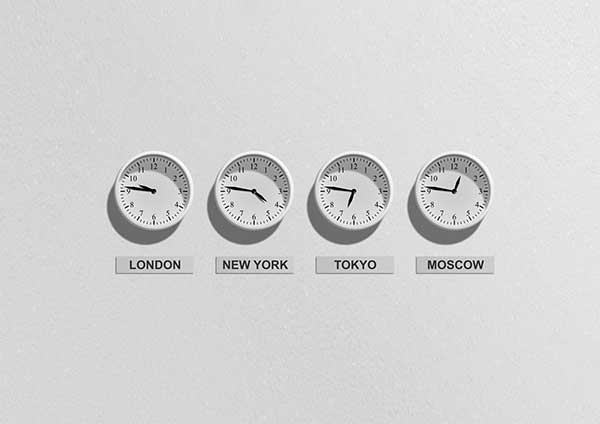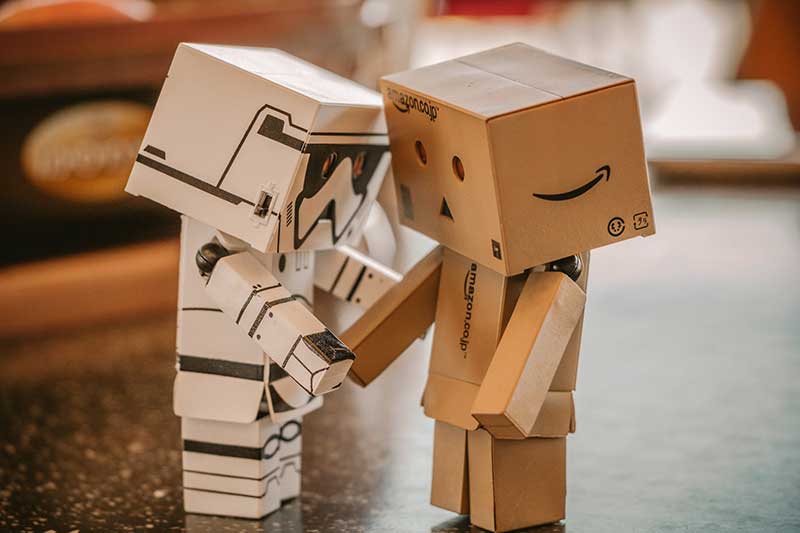Welcome to WP Beaches
WordPress Websites design specialists, based in the Northern Beaches, Sydney
Design, Develop, Host
RECENT POSTS
Make a whole container a clickable link in Bricks Builder
To add a link to a whole container element in a Bricks Builder layout you need to use some jQuery to add the link tag markup to make the whole container clickable. There needs to be 1 link already within the containers nested elements – that is the link that will be used for the…
Increase the Upload Size for MySQL Database in cPanel with phpMyAdmin
cPanel/WHM Server imposes a limit on the size of importing a WordPress MySQL database that can be imported into phpMyAdmin. The default size is 50MB which is set in the cPanel/WHM settings. You can change the settings either in cPanel or separately in WHM depending on what you have available. Failing that there are other ways…
How to make your SSH Terminal shell sessions last longer on macOS
If you find that your SSH shell sessions to remote computers are timing out too quickly with the error “Write failed: Broken pipe”, you can make a simple configuration to keep these sessions going as long as you have your terminal shell window running: Move into your SSH settings folder cd ~/.ssh Create a local…
How to Find & Delete Files in Directory by Modification Date in Linux
How to find and delete files in a Linux directory based on when the file had been modified from a certain amount of days ago – this can be useful for dealing with directories with copious amounts of files like email boxes and log folders. First to see the files modified or created based on…
Difference between a Symbolic Link and a Finder Alias in macOS
A Symbolic or Soft Link is a traditional Unix link to an original file or directory which can reside anywhere on the filing system, the linked file when opened as a file or directory has the same contents as the original and if you edit the linked file or add content to the linked directory…
A look at various types of CSS selectors and differences between them.
CSS styling can get very specific and you can target less classes and IDs in the HTML markup, and instead target cascading HTML elements – here we take a look at the various CSS Selectors, and give some simple examples of how the selector is written and what it targets. Descendant Selector The descendant selector…