Welcome to WP Beaches
WordPress Websites design specialists, based in the Northern Beaches, Sydney
Design, Develop, Host
RECENT POSTS
Create and Add Custom Taxonomy to WordPress Posts
Custom Taxonomies are a great way to organise content and should be added to WordPress via a plugin so if a theme is swapped the taxonomies are maintained. Taxonomies are either hierarchal similar to ‘Categories’ or flat, similar to ‘Tags’. You can assign custom taxonomies to regular posts as well as custom post types. Create the…
Find out how many database queries per pageload in WordPress
To find out how many WordPress mysql database queries a page requests and how long it takes the page to load whilst querying the database, you can add in a PHP function to a WordPress hook to find out. This can be displayed in either the source code of the html or rendered on the…
Adding a Dashicon to a Custom Post Type in WordPress
Once you have Custom Post Types set up and available via the WordPress Dashboard you can assign a Dashicon to them , these are the icons fonts already loaded and in use in the WordPress Dashboard. Selection of the icon can be done here. So in the above example, I have chosen the person icon…
Create a PreHeader Full Width Wrap Bar in Genesis Theme
If you have a layout that requires a pre-header full content wrap that needs to have elements such as an optin form and member or social media menu, you can add a widget area in a Genesis child theme just above the main header area that contains any content you need with the ability to…
Add a Facebook Like Box HTML5 style to Genesis Child Theme (Responsively)
How to add a HTML5 version Facebook Like Box to a Genesis Child Theme and make it responsive… Facebook Code Get you facebook code and choose the HTML5 version. The bottom HTML code goes in your sidebar widget or where ever you want the Facebook like box to go, the top javascript code needs to go…






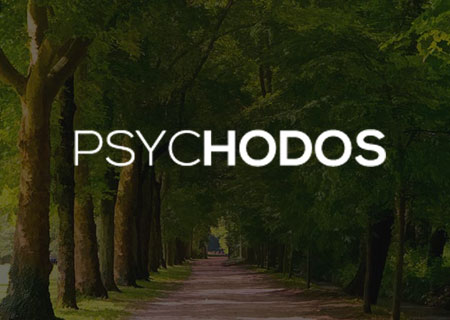

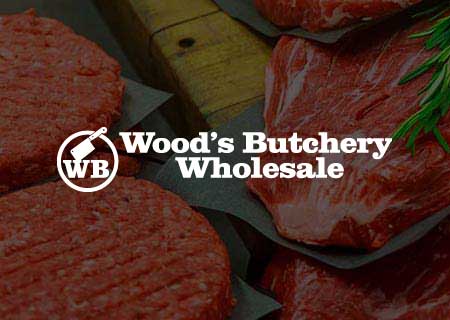


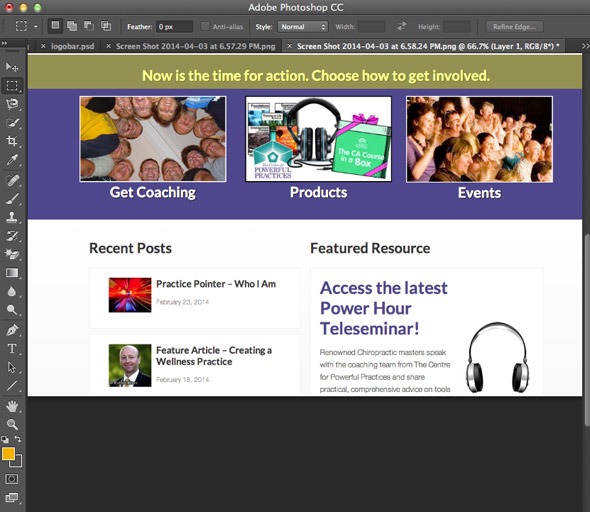
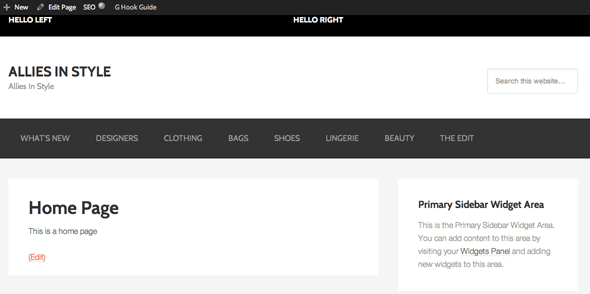
Remove the HTML Tags and Attributes from Comments Box in Genesis Child Theme
By default in Genesis Child theme and general WordPress themes, html tags and attributes in the Comments field are displayed for users to show what html tags they can use, I find a lot of clients just want to hide those HTML tags as they think it may discourage some users from leaving comments. To hide…