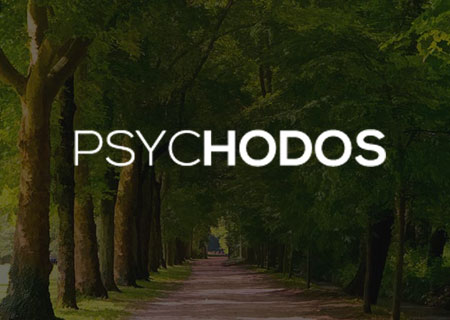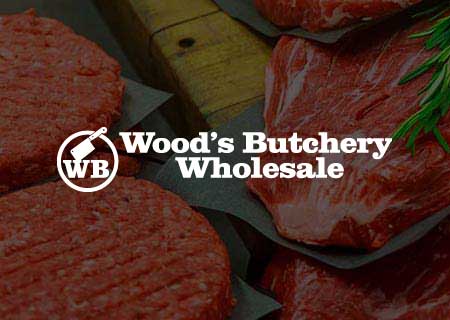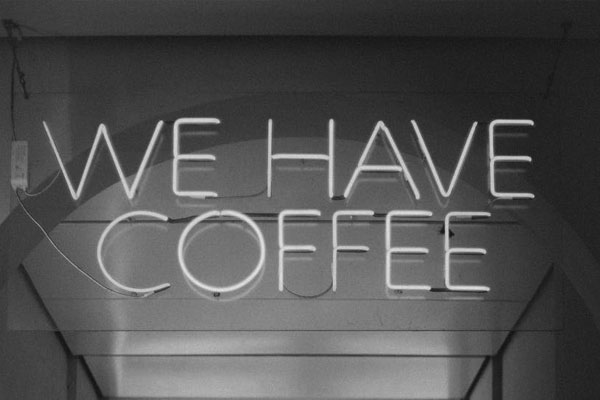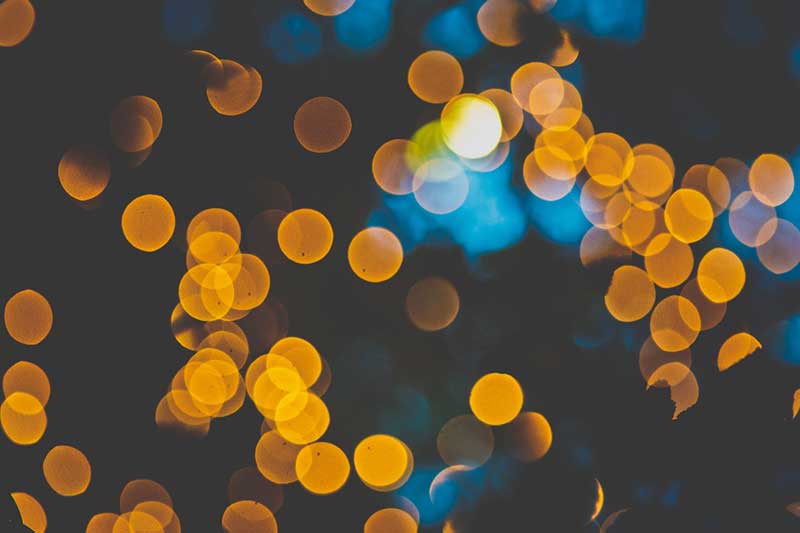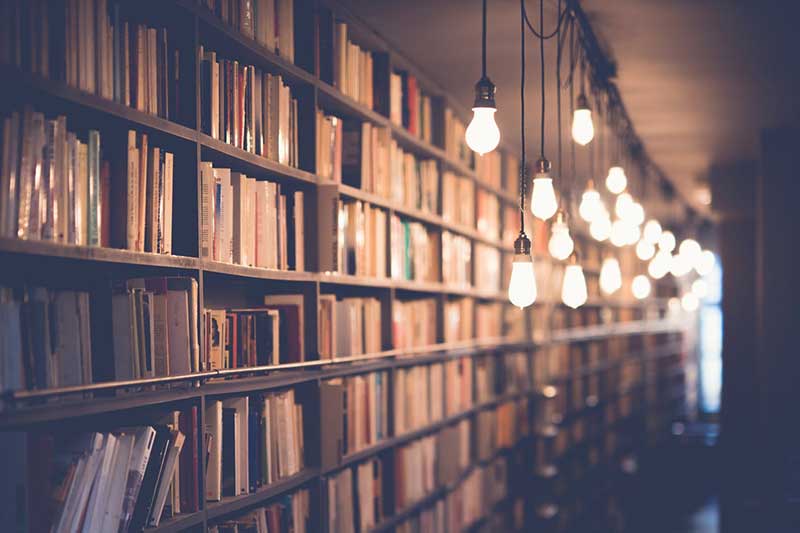Welcome to WP Beaches
WordPress Websites design specialists, based in the Northern Beaches, Sydney
Design, Develop, Host
RECENT POSTS
Search for multiple IP addresses in webserver log
To search for an IP address in a server log, grep is a tool to do it. To search for a single IP address, you need to know where the log file is then either navigate to it or use an absolute path, if you are already in the correct directory use grep like so……
Ouput Custom Taxonomy Terms in a Post
If you have created a custom taxonomy and linked it to a custom post type and want to output any terms used for that post in the single post view you can use the_terms the_terms <?php the_terms( int $post_id, string $taxonomy, string $before = ”, string $sep = ‘, ‘, string $after = ” );…
Equal Heights after Search & FIlter Pro Ajax Refresh
Using Search & Filter Pro with a grid of items that have equal heights set may loose their equal heights after a S&F filter on the same page Ajax refresh. You can pass in some jQuey to Search & Filter Pro callback sf:ajaxfinish (function($){ $(function() { // Document Ready // detects the end of an…
Redirect a Custom Post Type’s Single and Archive Pages in WordPress
You may find that you need to hide or redirect a custom post types single or archive pages or even both in WordPress. This may be the case if you are outputting a custom loop of CPTs and don’t want duplicate content or discoverable pages which you don’t want published. In the above gist in…
Cache warming a website with Optimus Prime
Not all cache plugins or apps preload pages or provide a warm cache of all content, normally the first time a page is visited it is not cached but subsequent pages are. More plugins are providing pre-loading or warm cache solutions but some still don’t or web hosts don’t allow it – there are a…
Force Password on SSH Connection
This is the command to force a SSH password between a client and server, you may have passwordless connection set up with SSH keys but want to check that a password is correct. ssh -o PreferredAuthentications=password -o PubkeyAuthentication=no [email protected] Swap out [email protected] with your connection details. Once logged in, if you want to change the…
Block xmlrpc.php and wp-login.php via NGINX
You can block xmlrpc.php and wp-login.php via NGINX with the configurations below, what’s good about this approach is that it prevents brute force attacks at the NGINX server level without any PHP/MySQL resources being used. xmlrpc.php for NGINX location = /xmlrpc.php { deny all; } To allow JetPacks IP addresses through adjust the config to…