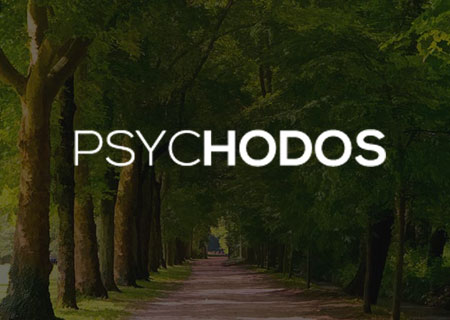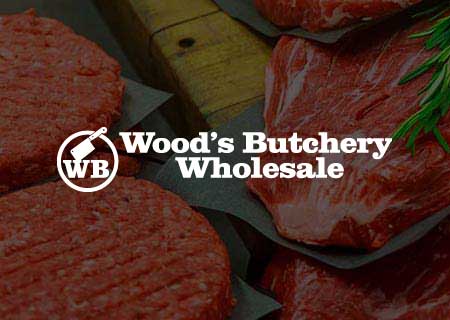Welcome to WP Beaches
WordPress Websites design specialists, based in the Northern Beaches, Sydney
Design, Develop, Host
RECENT POSTS
Adding Product Content Description Above the Product in WooCommerce
By default in WooCommerce the product description of a product sits inside the ‘Description’ tab, with the Short Description displayed more prominent alongside the product. Here is how to swap that order and display the product content at the head of the page and remove the tab description (…as it will display twice). So in…
Change your WordPress site to serve pages over HTTPS/SSL
This is a tutorial to change your WordPress site to serve all content via HTTPS/SSL and it is something that is becoming easier and more affordable but also necessary for site owners. Swapping your site to the secure HTTPS/SSL protocol across the whole website also brings with it a more reputable trust with searchers and a potential SEO boost…
Adding in a Responsive HTML Logo/Image Header via the Customizer for Genesis
This tutorial looks at replacing the CSS background technique used to display a logo/image in the Genesis framework header with an actual HTML markup inline image tag, which is better for responsive design across all devices. This can be achieved in a couple of ways, one with a filter and one with an action. But first…
Add a Class to a Featured Image in WordPress
You can add a CSS class to a featured image in WordPress using an array in the_post_thumbnail if( has_post_thumbnail() ) { //Add in featured image & class the_post_thumbnail( ‘featured-podcast’, array( ‘class’ => ‘alignnone’ ) ); } This can be handy for coding out a custom loop.
Remove Archive Title on all the Archive Pages in Genesis
Here’s how you can remove all the archive titles that appear at the header of various archive pages in your Genesis Theme, you can either remove all of them or selectively choose which one… Add the code snippet to your functions.php file and all the archive titles will be removed – all these actions are initially…
Remove Archive Title & Description from Custom Post Type Archive in Genesis
Change Archive Title and Description of Custom Post Type Archive At the head of a custom post type archive page is an archive title and description by default, the title will inherit the name of the custom post type, you can edit these values in the Archive Settings of the custom post type in the…
Move Header and Footer into Site Inner in Genesis
To move both and header and footer into the Site Inner container of Genesis there needs to be a lot of repositioning going on. The gist below is based off theWordPress Genesis Sample Theme – I need all four main elements header, content, footer-widgets and footer also to have structural wraps – header, footer-widgets and footer already have…
Add inline CSS style to existing WordPress Plugin or Theme
WordPress facilitates the use of injecting inline CSS to an existing plugin or themes’ CSS via a function called wp_add_inline_style. This avoids echoing out a bunch of CSS using wp_head and is considered better practice. One of the beneficial reasons is that it only appears where the existing plugin or themes CSS appears, that is, it may not…