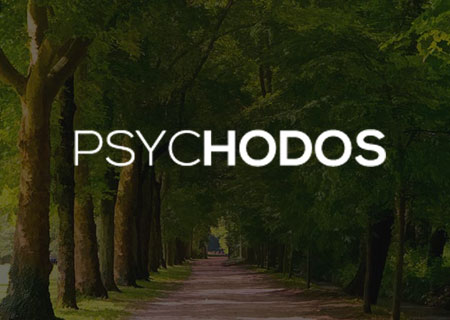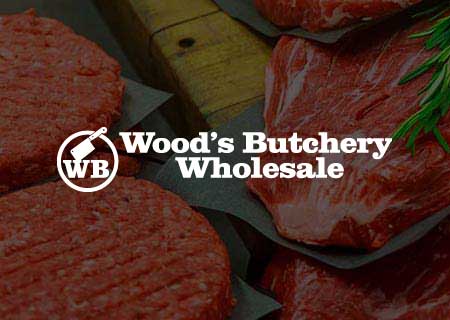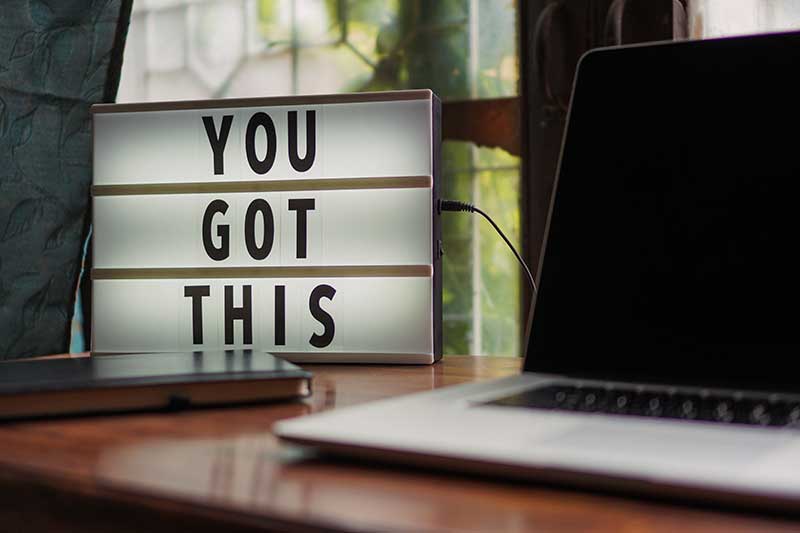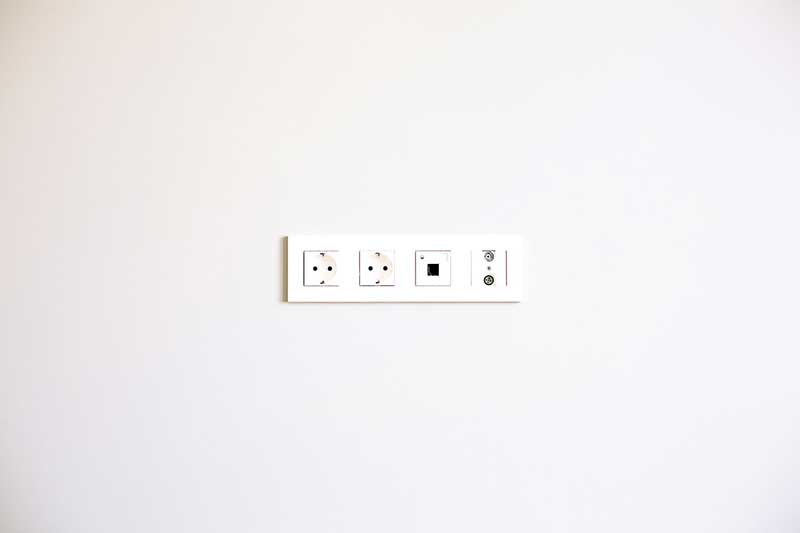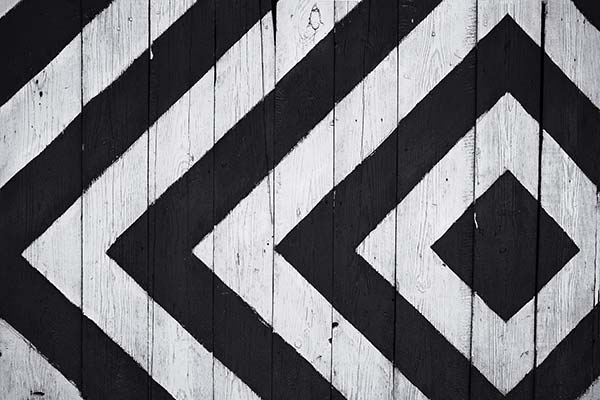Welcome to WP Beaches
WordPress Websites design specialists, based in the Northern Beaches, Sydney
Design, Develop, Host
RECENT POSTS
Output WordPress Custom Query Posts Loop in Bootstrap Modals
Here is some code to output a custom loop via Shortcode that will display a posts full content in a Bootstrap Modal without linking back to the single post page. This is done on a WordPress theme that has the Bootstrap framework already loaded. A new loop is created only showing the post title and…
Change ‘Return To Store’ text button in WooCommerce
WooCommerce version 2.6 has brought out a new text filter that lets you change the text of ‘Return To Store’ on the button that appears on the cart page when the cart is empty. The filter is called woocommerce_return_to_shop_text and this is how you can use it. add_filter(‘woocommerce_return_to_shop_text’, ‘prefix_store_button’); /** * Change ‘Return to Shop’…
Create a WooCommerce Featured Products Loop of Featured Images
Here is a guide on how to create a WooCommerce featured products loop of featured images. The featured product option is chosen from the star column in the WordPress dashboard backend of the WooCommerce products, ‘featured‘ it is a term that belongs to the taxonomy named ‘product_visibility‘. View the code on Gist. So…
Create a slider of WooCommerce Product Featured Images
Here is how you can create a slider of WooCommerce product featured images using a jQuery slider. There are many slider scripts you can use, this one uses Slick Center Mode, this one from Slick adds a CSS class on the center image by which you can target with CSS and add in transition and…
Adding Bootstraps Collapse to a Beaver Builder button and module
If you have the Beaver Theme as your WordPress theme, here is how you can add Bootstraps Collapse effect to a Beaver Builder row or module can be achieved using the Bootstrap data-toggle and data-target attribute. You need to have the full bootstrap enabled in the theme, not the minimal version. Let’s say you have…
Updating WordPress Plugins Versions with wp-cli
With wp-cli installed on your webhosting you can upgrade your WordPress plugins to specific versions of the plugin, all plugins, all but certain plugins and minor or patch releases. Also you can test the update with a dry run option just to make sure installs go without error. Show all WordPress Plugins wp plugin list…
WooCommerce Only Show Free Shipping Rates
You can force WooCommerce to only show free shipping rates if the carts contents qualify and hide the other shipping rates with this code snippet below, which uses the woocommerce_package_rates filter, it goes in your themes functions.php file add_filter( ‘woocommerce_package_rates’, ‘prefix_hide_shipping_when_free_is_available’, 100 ); /** * Hide shipping rates when free shipping is available. * Updated…