Welcome to WP Beaches
WordPress Websites design specialists, based in the Northern Beaches, Sydney Design, Develop, Host
Our WorkRecent Posts
Make a Full Width Twenty Sixteen Theme Header

Here’s how you can make a full width header with a background image in WordPress’ latest default theme ‘Twenty Sixteen’. So above I have just chosen the color scheme as grey and added a header image, which just sits the…
Add Odd / Even CSS Class Name to Posts in WordPress

You can add an ‘odd’ and ‘even’/ CSS class name to sequential posts in a blog /archive page by utilising the post_class filter. You can add the snippet below in your theme functions.php file. To target specific posts in an archive or…
Hide Pages from Search Results in WordPress

In WordPress by default both posts and pages are included in the Search Results, you can remove pages or posts for that matter and also include custom post types by using the action hook pre_get_posts. In your functions.php add the appropriate…
Coding a User Friendly Carousel Slider in WordPress

This tutorial uses Slick and Advanced Custom Fields Pro to code a user friendly carousel slider in WordPress. It uses the gallery field from which a user can easily add or change order of slides without having to touch the code. The…
Add Christmas Snow Effect to your WordPress Site

You can add a Christmas snow effect to your WordPress web site by using a snowstorm javascript which has been around for more than ten years. This used to be bundled with Jetpacks modules and I believe you can only…
How to Add a Footer or Tertiary Menu to a Genesis Child Theme
Genesis comes with 2 menus ready to go, the Primary and Secondary menus, by default these sit on top of one another in the framework and Genesis Sample theme: This tutorial takes you through how to make a third menu…
Remove Comments Based on Categories in Genesis

You can remove and control the Comments section based on what Category a post is set to in Genesis by conditionally removing an action based on the category. So in the code snippet above I want comments only on a…
Warning: array_map(): Argument #2 should be an array … /wp-includes/category-template.php on line 1158

Since upgrading to WordPress 4.4 I had some sites’ post archives display with the following error – ‘Warning: array_map(): Argument #2 should be an array in /home/…/public_html/wp-includes/category-template.php on line 1158′ This seems to be an issue with WordPress’ function get_the…
Add a CSS class to a menu or menu item in WordPress
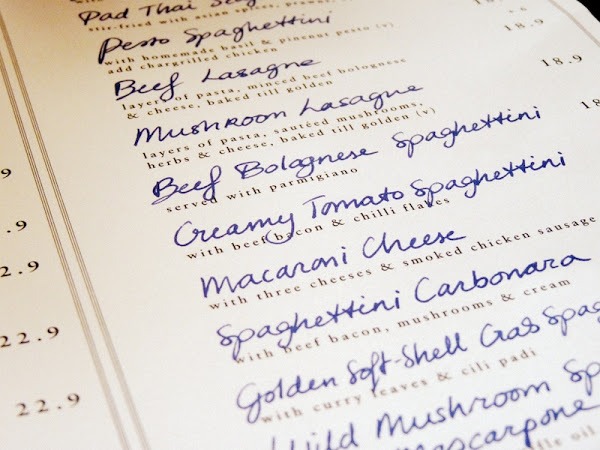
CSS Classes can be added to a WordPress menu via a filter named – wp_nav_menu_args , a number of other parameters can also be added. Another filter nav_menu_css_class can also be used for actual list items. Adding a CSS Class to a…