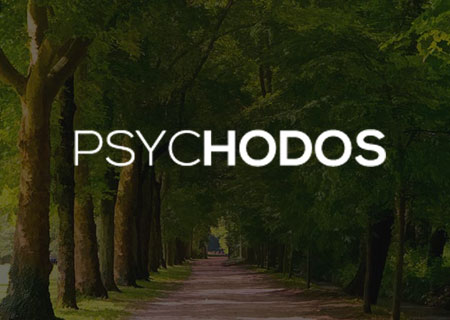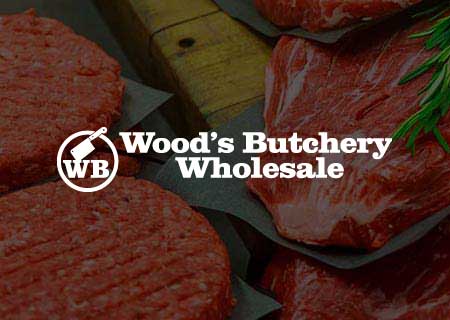Welcome to WP Beaches
WordPress Websites design specialists, based in the Northern Beaches, Sydney
Design, Develop, Host
RECENT POSTS
Add a Manual Warm Up Cache / Cache Crawler to LiteSpeed Cache
In caching plugins normally pages are typically served from a cache after a visitor does an initial view then a cached copy of the page is served up to subsequent visitors via the cache who have faster viewing page loads. This works well in high traffic sites but if the site is more a brochure…
Redirect all pages to a ‘Coming Soon’ Page in WordPress
You can redirect all your WordPress pages to a designated Coming Soon page for all non-logged in users with the template_redirect action hook whilst leaving all pages visible to logged in users. add_action( ‘template_redirect’, ‘themeprefix_coming_soon’ ); function themeprefix_coming_soon() { if( !is_user_logged_in() && ! is_front_page() || is_home() ){ wp_redirect( site_url() ); exit(); } } So in…
Adding Expires Header to htaccess
Expires Headers are a set of rules or directives from a website to tell a user’s local browser to either look in its own cache for files or to request the files off the webserver, the former is better for speed of the web page load and a reduction in the webserver processing. For Apache…
Block xmlrpc.php requests from Cloudflares firewall apart from JetPack
You can block WordPress xmlrpc.php requests from Cloudflare but exclude the JetPack IP addresses by creating a custom firewall rule, attacks on xmlrpc.php are frequent and it is best now disabled as it will be deprecated from WordPress in the future. However, some of the more popular WordPress plugins such as JetPack still need to…
Change WooCommerce Sold Out text
You can change WooCommerce ‘Sold Out’ text set by the inventory setting of Sold Out with the WooCommerce filter woocommerce_get_availability_text Add the below snippet with your custom sold text to functions.php add_filter(‘woocommerce_get_availability_text’, ‘themeprefix_change_soldout’, 10, 2 ); /** * Change Sold Out Text to Something Else */ function themeprefix_change_soldout ( $text, $product) { if ( !$product->is_in_stock()…
Using WooCommerce with Varnish, exclude pages and cookies
To use WooCommerce with Varnish server-side caching you need to exclude some of the generic WooCommerce pages and cookies. Some web hosts will partially do this for you and others will give you an interface to add them yourself, make sure you ask the host what options are available Exclude from Varnish these WooCommerce pages…
Redirect all pages to non-www and HTTPS in WordPress
To redirect all URLs from www to non-www and also to redirect from http to https, this code snippet to be added to .htaccess file at the top should do the trick. So https://example.com # BEGIN Redirects RewriteEngine On # 301 redirect www to non-www RewriteCond %{HTTP_HOST} ^www\.(.*)$ [NC] RewriteRule ^(.*)$ https://%1/$1 [R=301,L] # 301…