Welcome to WP Beaches
WordPress Websites design specialists, based in the Northern Beaches, Sydney Design, Develop, Host
Our WorkRecent Posts
Import / Export a mysql database on the command line
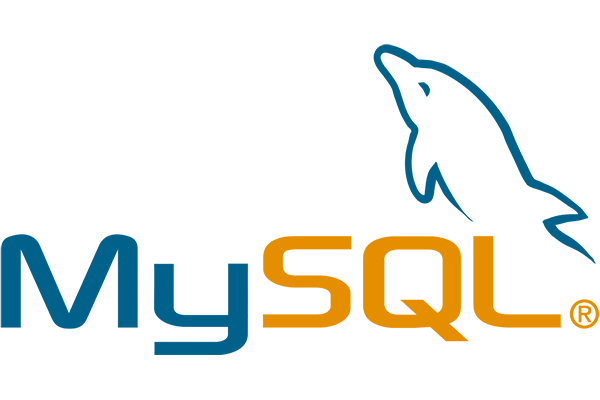
To export a mysql database (as a dump) from the command line run: mysqldump database_name > database_exportname.sql To import a mysql database dump into a database: mysql database_name < database_exportname.sql To export all databases into a dump: mysqldump –all-databases >…
Filter CPT Archive by Custom Taxonomy with Isotope

The Isotope JS library allows for some instant filtering of posts from a taxonomy without page reloading. Below is a template file which uses a CPT Archive page and a Custom Taxonomy called ‘my_category’. Since it’s a CPT Archive page…
Fix FOUC ‘flash of unstyled content’ on WordPress

FOUC aka ‘flash of unstyled content’ is a bit of a pain after a layout has been put together but does not load without that flash of odd content jumbled up on load. Using a snippet of jQuery by adding…
Add a CSS class on a current active menu item

With manual menus you may need to add a CSS class to the current menu item that is active, below is a jQuery solution, that utilizes the URL of the page to match the link and add the CSS. (function($){…
Fixing BuddyPress Profile Page CSS on Beaver Builder Theme

When you look at a BuddyPress profile page on a full width page with no sidebar when using a WordPress default theme like Twenty Sixteen it looks a lot better than when viewing it in Beaver Builder theme… …
Fill a whole Div element with a Link Tag inside the Div

You can fill a whole div or other parent element container in HTML with a link tag inside the div using some positioning attributes in CSS. The link tag is absolutely positioned to its parent which is relatively positioned, and…
Create a Login/Logout Link in WordPress

To create a login/logout link in WordPress you can use a snippet of php code using the wp_logout_url function, you can also set the logout URL to be an external site to your own. <?php if (is_user_logged_in()) : ?> <a…
WooCommerce, Add Short or Long Description to Products on Shop Page

You can add a WooCommerce products’ long or short description to the actual product on the main shop page in WooCommerce via the woocommerce_after_shop_loop_item_title action hook, this hook places content immediately after the product title. Adding the Long Description to…
Change Amount of WooCommerce Products Displayed on Shop Page

WooCommerce displays by default 4 columns and 10 products per page in the shop or archive page – the products per page is based off the amount of post set to display in the WP Admin Dashboard > Reading – Blog…