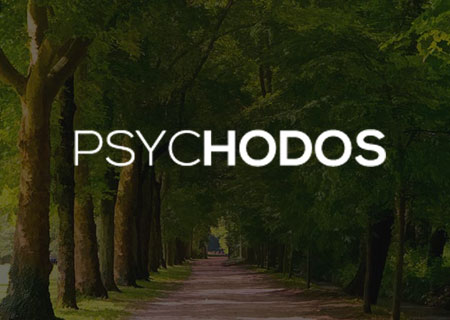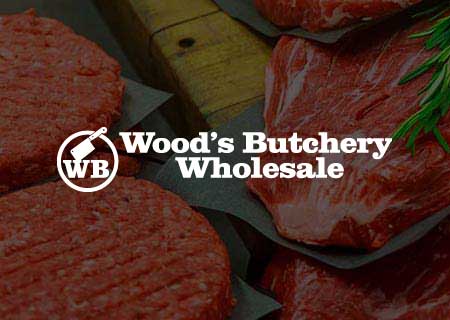Welcome to WP Beaches
WordPress Websites design specialists, based in the Northern Beaches, Sydney
Design, Develop, Host
RECENT POSTS
Remove Address Fields in WooCommerce Billing and Shipping in Form Checkout
WooCommerce has the ability to remove the address fields in the checkout form of the billing and shipping forms, this is great if you do not require the address fields as you may have a virtual/download only products that don’t require shipping, less fields to fill out = happy customers. You can remove address field…
Create Multiple Marker Map from ACF Google Map Location Field from a CPT
Here is a rundown on how to get a multiple marker Google map on a page that contains markers for a business dealer that has it’s own Custom Post Type (CPT). Each dealer has it’s own CPT with an individual map location marker and also another agnostic page that has all the dealers map markers in a…
How to Write to Windows NTFS USB Disk Drives on macOS Mojave and Sierra
By default, you can’t write to Windows NTFS USB drives and hard disks on macOS as they appear as read-only on the Desktop. You can write to these disks with a few installs and tweaks in the Terminal, which will make all NTFS drives writeable – there are also some commercial point and click apps…
Make Beaver Themer Sticky Header And Shrink At Any Size
You can make the Beaver Themer header stick and shrink at any viewport width by overriding the default fl-theme-builder-header-layout.js that comes with Beaver Themer, your version will overrule the Themer javascript as it runs after and can be re-declared in javascript. Create a js file, copying /wp-content/plugins/bb-theme-builder/js/fl-theme-builder-header-layout.js and enqueue it to your theme, there are 2…