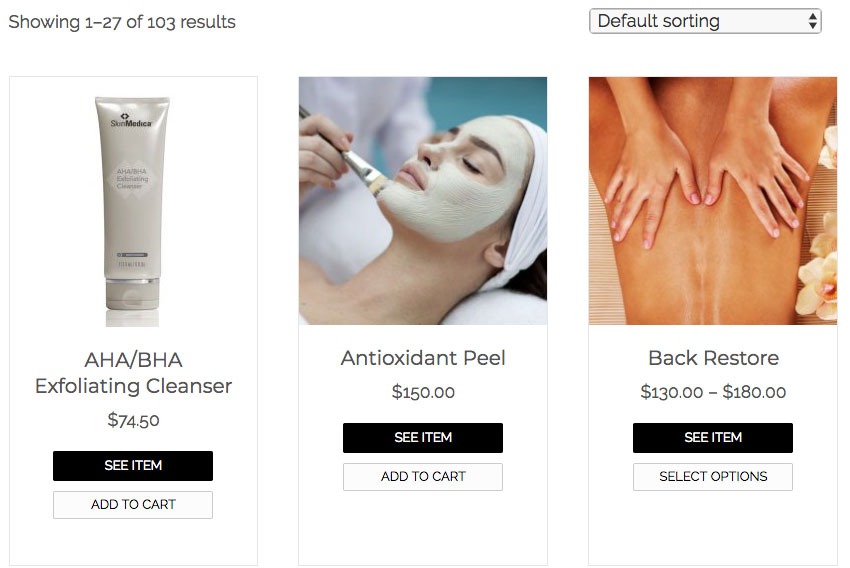Styling WooCommerce Default DropDown Sort Select Fields
The default dropdown select field form element is difficult to style in CSS alone – it needs a bit of jQuery love, here is a guide to add some cleaner styling to the WooCommerces default dropdown sort select field – which you can apply to any select field too.
Then one with some jQuery magic…
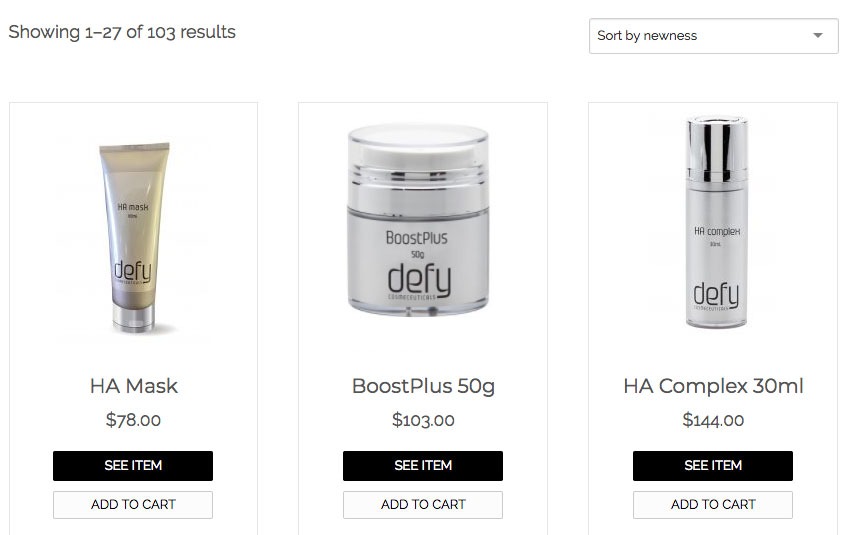
Sort select field looks a little better on this one
Using selectWoo (based off select2.js)
So the above select field was transformed by using selectWoo which is a fork of select2 and has many features manipulating the HTML select element. Woo forked the select2 code to improve accessibility.
You don’t need to download the Github repo files as long as you have WooCommerce running, the script and styles come with the plugin but are only used in certain places such as the checkout page, however, you can use it in other select fields on your site, for example, the Woo dropdown sorting field.
Set Up Scripts in functions.php
The only file you need to create is a select2-init.js file and file it in your theme’s JS folder. The content for this is in the second code gist below.
Then add some script/style enqueuing in your functions.php
So here the scripts are only loaded on the WooCommerce shop and product category archive pages as I don’t want extra load time on pages when the select field is not appearing.
The Woo select2 CSS is called and the select-init.js has the selectWoo as a dependency.
Select the field to target
In the select2-init.js file the WooCommere select field is targetted with the help of the .woocommerce-ordering CSS class. Further jQuery parameters can be found on the select2.js page and Github.
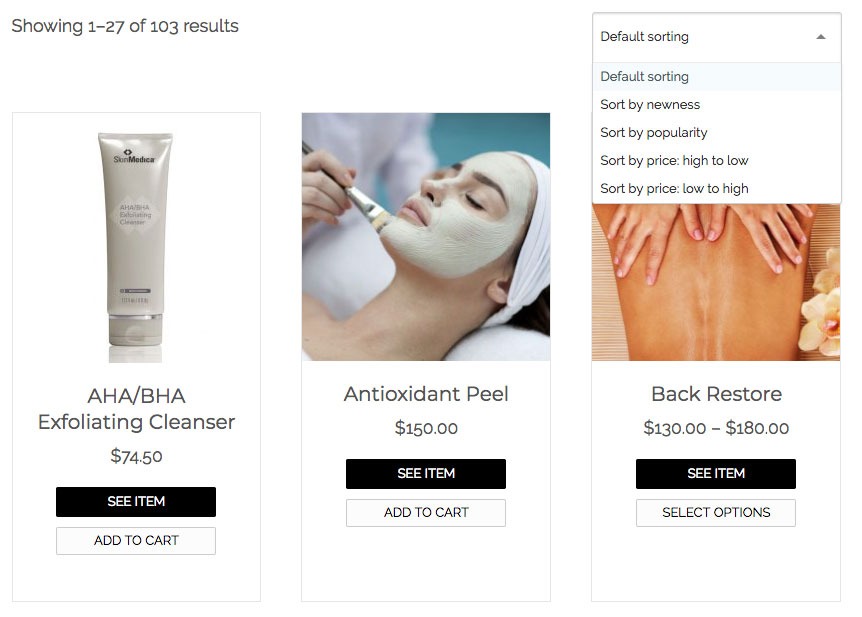
That’s it – you can target other select fields if required and also further style the select field by editing your CSS file.
Select2 shows a search box by default at the top of the dropdown, you can remove this by adding an option into the parameters.
$('.woocommerce-ordering select').select2({
minimumResultsForSearch: Infinity
});
This other guide shows how to do to the dropdown styling with the actual select2 code instead.