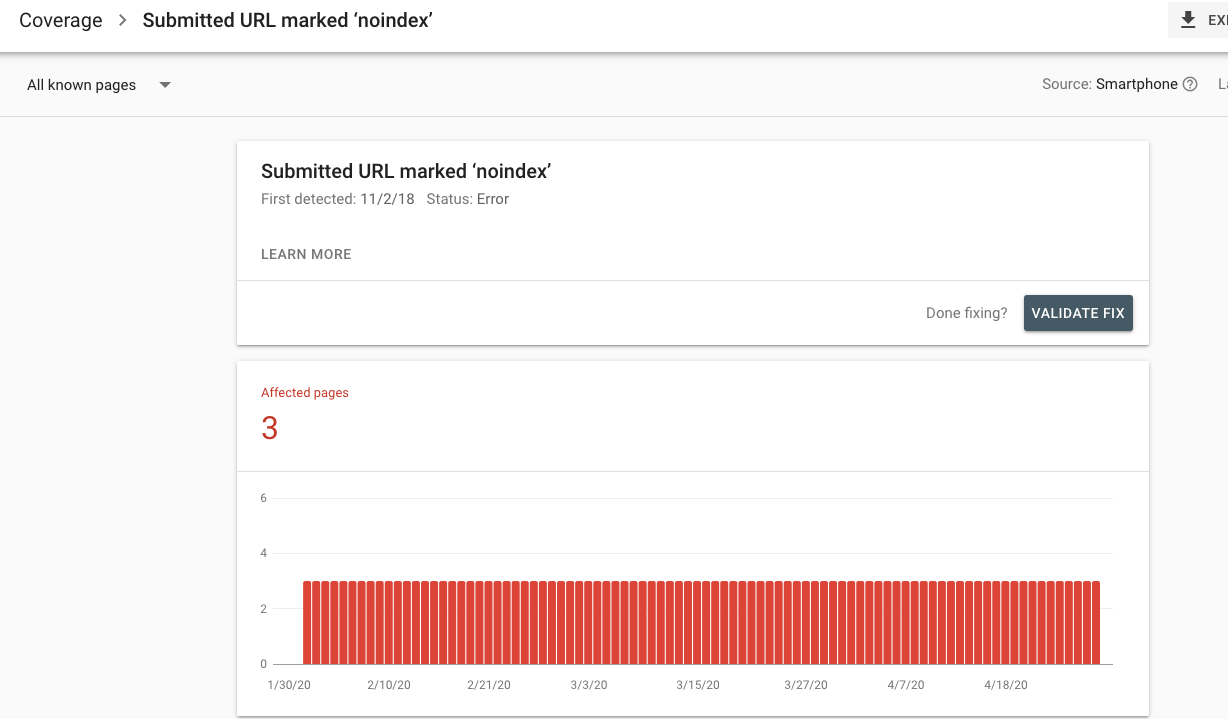Fix Google Search Console Coverage Errors – WooCommerce
Google Search Console alerts users when certain pages submitted in the sitemap are set to no-index and generates a coverage error, this can include WooCommerce pages like…
- /cart
- /checkout
- /my-account
- /?-add-to-cart
These pages shouldn’t be cached or indexed and are correctly set to noindex, to remove the Search Console error you can add these pages to be disallowed from indexing via your robots.txt file
User-agent: * Disallow: /cart/ Disallow: /checkout/ Disallow: /my-account/ Disallow: /*add-to-cart=*
You may also get coverage errors on WordPress folders with the error called ‘Server error (5xx)‘, to get around these ensure that you WordPress core files are also excluded in the robots.txt file
User-agent: * Disallow: /wp-admin/ Allow: /wp-admin/admin-ajax.php Disallow: /wp-includes/ Disallow: /cart/ Disallow: /checkout/ Disallow: /my-account/ Disallow: /*add-to-cart=*
So that will fix the WordPress core files coverage error. It will take a while for Google to rectify the error make sure after you change the robots.txt that you validate the fic in Search Console.