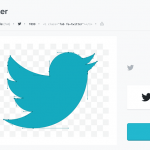Creating a loop of Bootstrap Modals
To create a loop of Bootstrap style modals on a page, you can use a foreach or while loop in PHP.
First, let's do the code for one modal.
Single Modal Code
<!-- Button to Open the Modal -->
<button type="button" class="btn btn-primary" data-toggle="modal" data-target="#myModal">
Open modal
</button>
<!-- The Modal -->
<div class="modal" id="myModal">
<div class="modal-dialog">
<div class="modal-content">
<!-- Modal Header -->
<div class="modal-header">
<h4 class="modal-title">Modal Heading</h4>
<button type="button" class="close" data-dismiss="modal">×</button>
</div>
<!-- Modal body -->
<div class="modal-body">
Modal body..
</div>
<!-- Modal footer -->
<div class="modal-footer">
<button type="button" class="btn btn-danger" data-dismiss="modal">Close</button>
</div>
</div>
</div>
</div>
A Foreach Loop of Modals
So an array is created with a known amount of modals, a counter variable $i is created and incremented after each loop iteration, that counter variable is used in the button and modal ID to link the correct modals together.
See how to create a WordPress custom loop of modals.