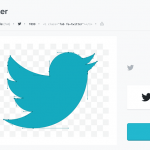Avoid Blank Square FontAwesome 5 Icons when used as CSS Pseudo Elements
Are your FontAwesome 5 icons appearing as blank squares “□ □ □ □” ? Are the icons displaying on Desktop ok but not displaying on iOS Mobile Safari iPhones or iPads? – you need to tighten up your CSS rules in order for them to display correctly.
Add FontAwesome 5 CSS
First up is to call the correct FontAwesome CSS.
Add in the FontAwesome 5 CSS either via a wp_enqueue action or a CSS import.
So in your functions.php add …
wp_enqueue_style( 'font-awesome-free', '//use.fontawesome.com/releases/v5.15.3/css/all.css' );
or in your style.css add …
@import url("//use.fontawesome.com/releases/v5.15.3/css/all.css");
You can find out the latest FontAwesome 5 version here , you can either use the URL on cdnjs or amend the fontawesome version in the above url.
CSS Pseudo Elements
You need to ensure that the font-weight and font-family CSS selectors and values are properly declared. You need to know which if the three families you are using in the FontAwesome suite; Regular, Solid or Brands to choose the appropriate font weight.
FontAwesome Font Weights
- Solid = 900
- Regular =400
- Brands = 400
FontAwesome Font Families
There are 2 fontawesome font families that need to be declared in CSS depending on which one you are using.
- Solid = Font Awesome 5 Free
- Regular = Font Awesome 5 Free
- Brands = Font Awesome 5 Brands
CSS MarkUp
.myclass:before {
content: '\f017';
/* font-family: 'Font Awesome 5 Brands'; If using Brand */
font-family: 'Font Awesome 5 Free';
/* font-weight: 400; If using Brands or Regular */
font-weight: 900;
}