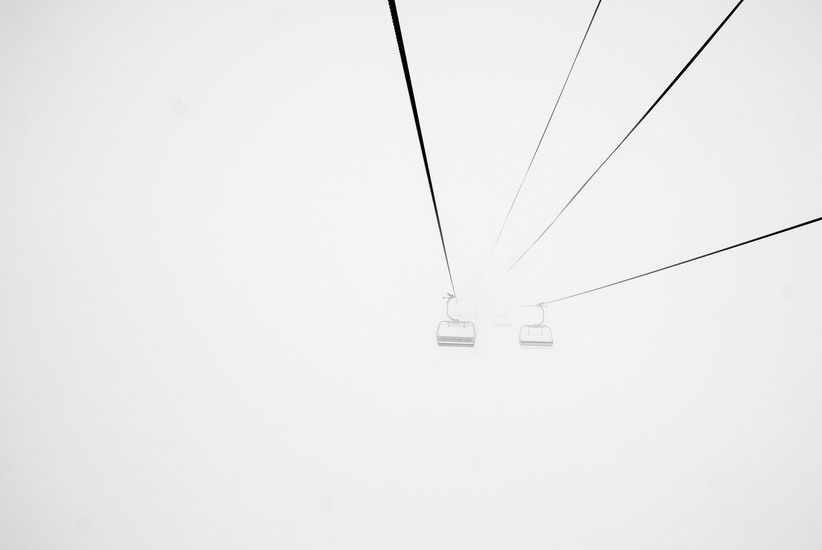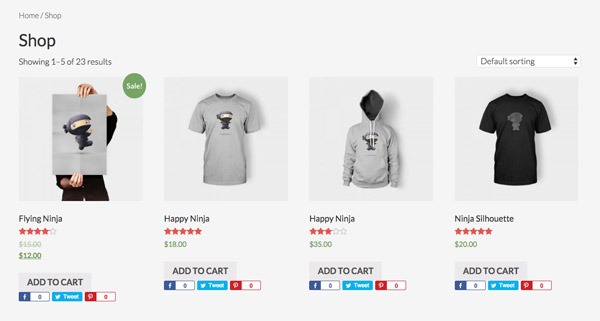Add Single Post Navigation Links in Genesis
Genesis has a function which is not active (in most themes) that allows post navigation from older to later posts when viewing in single posts view. That function is genesis_prev_next_post_nav and is found in genesis/lib/structure/post.php So to add the navigation below the post, add a snippet to your themes functions.php, you can use add_action( ‘genesis_entry_footer’, ‘genesis_prev_next_post_nav’ ); So here the…
Read MoreCoding a User Friendly Carousel Slider in WordPress
This tutorial uses Slick and Advanced Custom Fields Pro to code a user friendly carousel slider in WordPress. It uses the gallery field from which a user can easily add or change order of slides without having to touch the code. The example slider in this tutorial will use the Multiple Items Layout in Slick. Getting Slick in…
Read MoreHow to Add a Footer or Tertiary Menu to a Genesis Child Theme
Genesis comes with 2 menus ready to go, the Primary and Secondary menus, by default these sit on top of one another in the framework and Genesis Sample theme: This tutorial takes you through how to make a third menu and place it in the footer; The Footer Menu. Although you can use this as…
Read MoreRemove Comments Based on Categories in Genesis
You can remove and control the Comments section based on what Category a post is set to in Genesis by conditionally removing an action based on the category. So in the code snippet above I want comments only on a certain category which has the id of 38, so the code says that is the…
Read MoreCreating a Genesis Child Theme from Scratch of the Genesis Framework in WordPress
How to create a Genesis child theme from scratch from the Genesis Framework that looks like the parent theme, including support for HTML5 , footer widgets, custom backgrounds and enable the viewport setting that allows for responsive design on tablet/mobile devices. Install Genesis Framework First grab the Genesis framework and upload the theme into WordPress via…
Read MoreAdd Multiple Site Background Images To Genesis Agency Pro Theme
You can add a multiple images as alternating site background images in the Genesis Agency Pro theme by tweaking the backstretch jQuery plugin that comes with the theme. Out of the box Agency Pro uses one master site background image as set in the Customizer, preferably at 1600 x 1000px. Prepare your images Get your images ready at 1600 x 1000px and…
Read MoreCreate a Loop of Featured Images in a Slider from Posts in Genesis
You can create a slider of Featured Images from the posts in Genesis by creating a custom loop and using Slick Slider. Setting Up Slick Slider First download and set up the Slick files needed, you’ll need to file these in your theme’s js and css directories: slick.min.js ~> js slick-theme.css ~>css ajax-loader.gif ~>css fonts/ ~>css…
Read MorePosition Genesis Simple Share Icons in WooCommerce Products and Shop Page
By default when using Genesis Simple Share icons in WooCommerce products, the placement of these icons are not great. If you where to position the icons above or below the content in the Settings of Genesis Simple Share for WooCommerce Products, this is where they would end up… In a regular WordPress post the placement is fine…
Read MoreAdd a WooCommerce Sidebar with Genesis Simple Sidebars
Here is how to add a separate sidebar for WooCommerce pages using Genesis Simple Sidebars. One of the ways to make WooCommerce and Genesis play nicely is using a plugin called Genesis Connect for WooCommerce , but users are having issues with its code and from my own experience it is troublesome if also using Genesis Simple Sidebars,…
Read MoreCoding a Slider with Slick and ACF Pro in WordPress
Slick is a nifty jquery plugin that makes spiffy (yes I said spiffy) sliders, combined with Advanced Custom Fields Pro gallery field you can make an easy to use client interface to allow them to add images to a slider on a post/page or custom post type. The example slider in this tutorial will use…
Read More